Eligibility: All the 3D Generativemasks holders
- Go to the Website
- Connect your wallet from the ”Connect” with the signature on MetaMaskPlease make sure that your wallet is the one that has 3D Generativemasks NFT which is the only requirement for applying this 3D printed masks.
- After connecting, click “MY MASKS” to see whether you’re eligible or not. The wallet connection will automatically tell you. If you’re eligible, you should be able to see your masks on the page (*2)
- Choose your “Palette” that you love and click “ADD TO CART”
- The last thing to do is just put your information! Please fill in the information as follows.Please fill in the information as follows.
- After you get all the information filled out, press the “SUBMIT”Before clicking “SUBMIT”, we highly recommend you checking your info one more time to make sure that it’s not missing anything. This can’t be redone.
- We’ll check your order to see if everything is okay.Once we find that there is no problem, then you’ll get an email from DMM.make to proceed to the payment process.
- Now all you need to do is just stay tuned for it!It may take time for your mask to be delivered, but please kindly be patient!
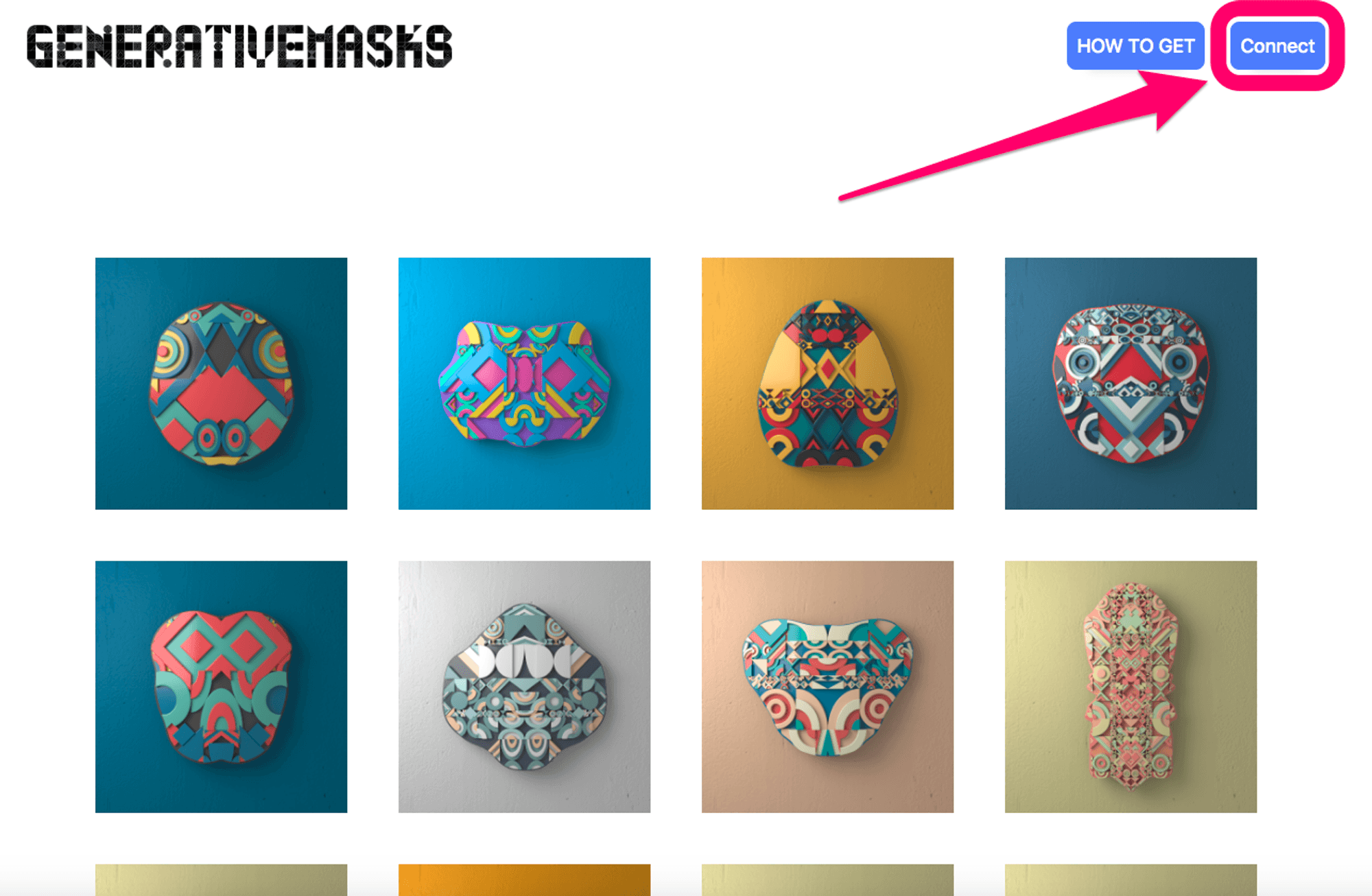
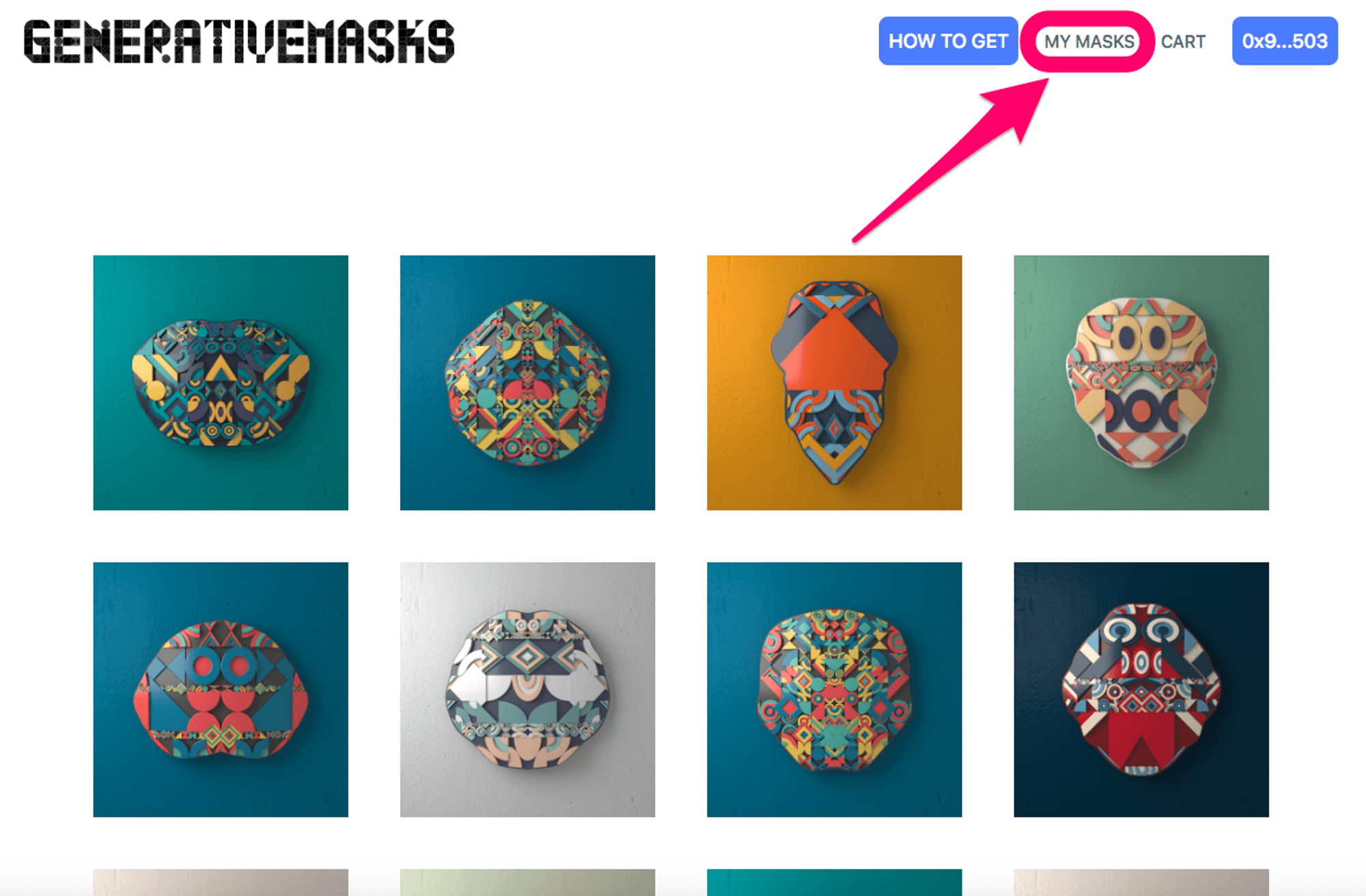
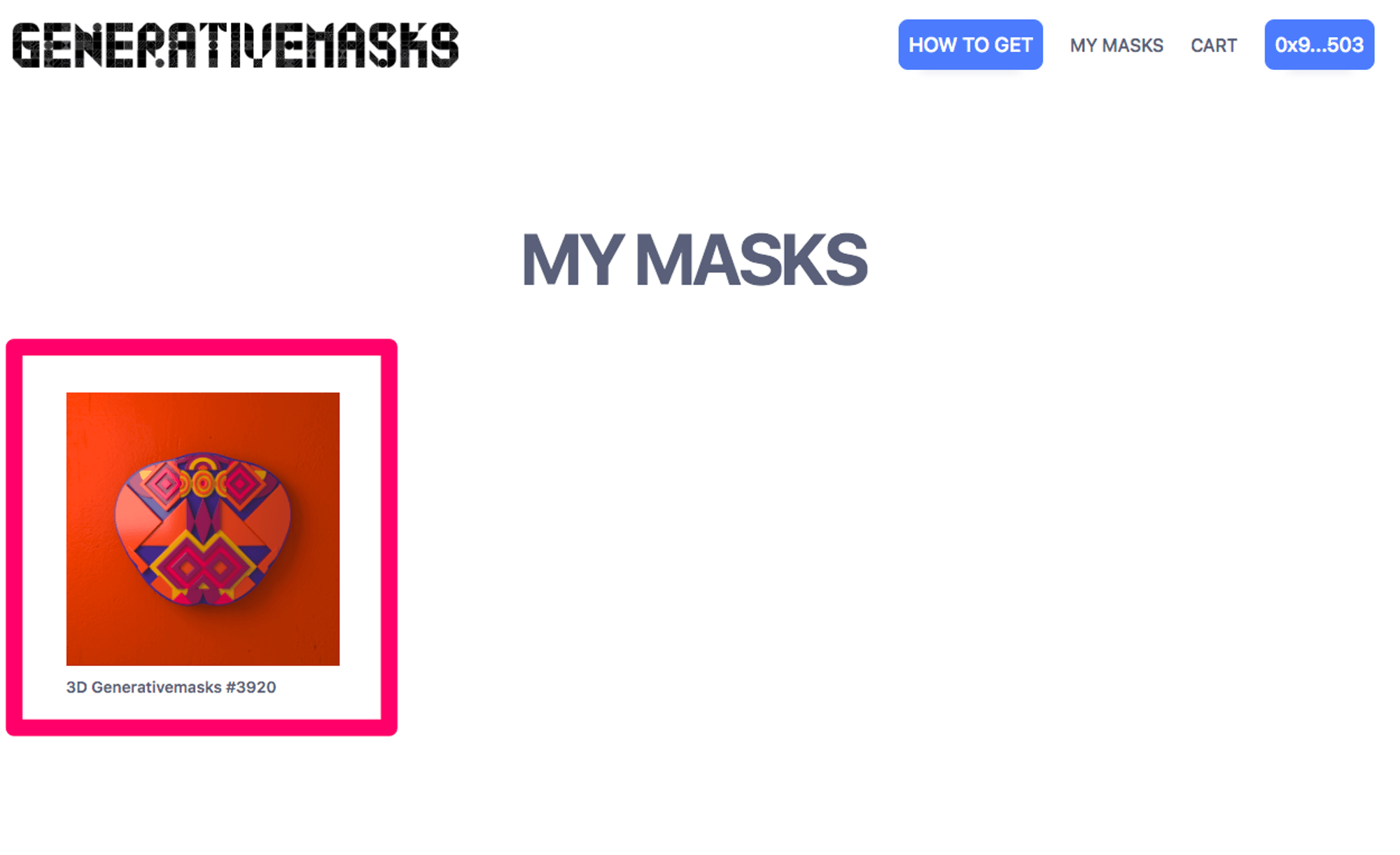
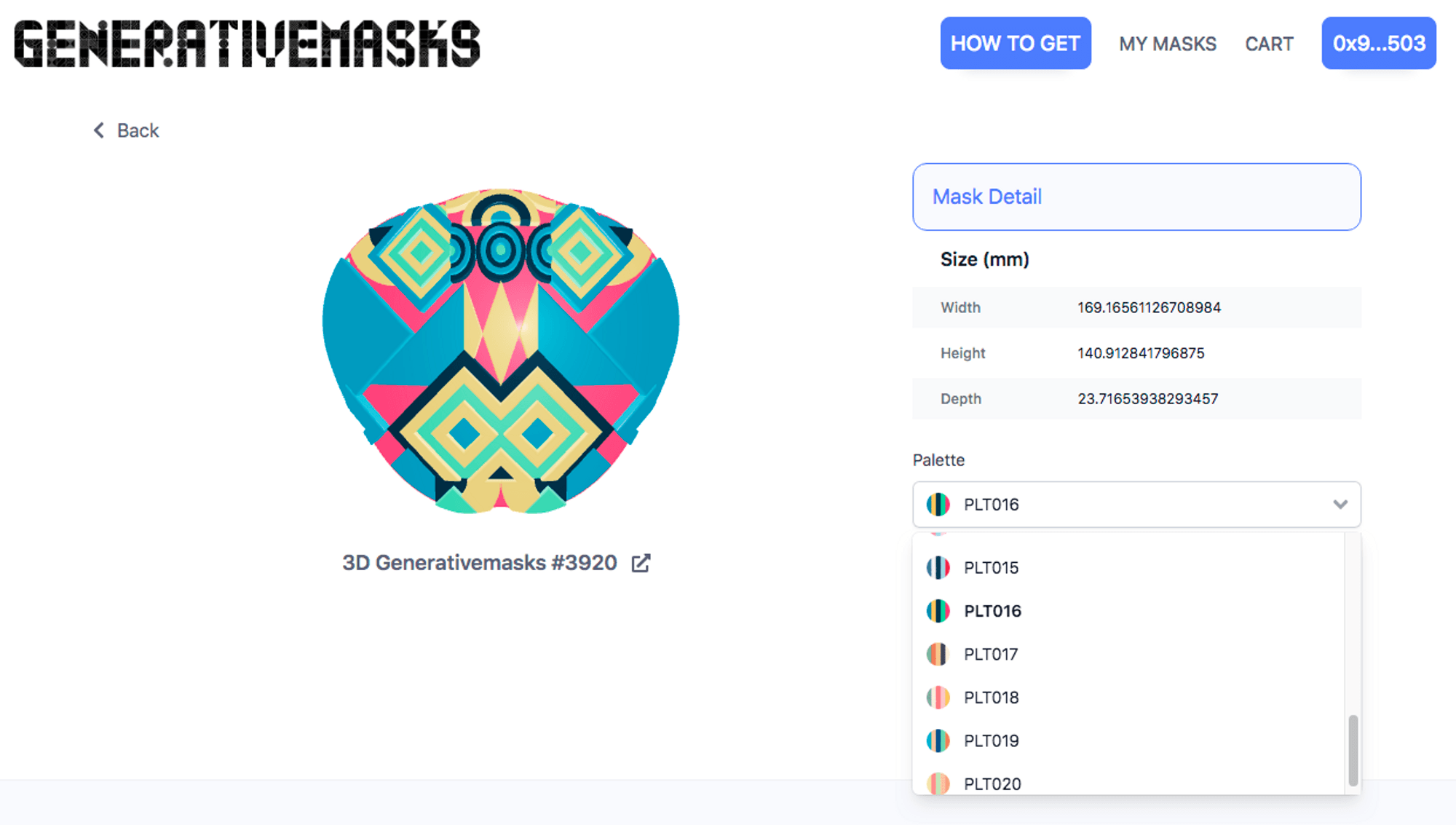
Email address
Phone number
Your name
Your Shipping address (with zip code)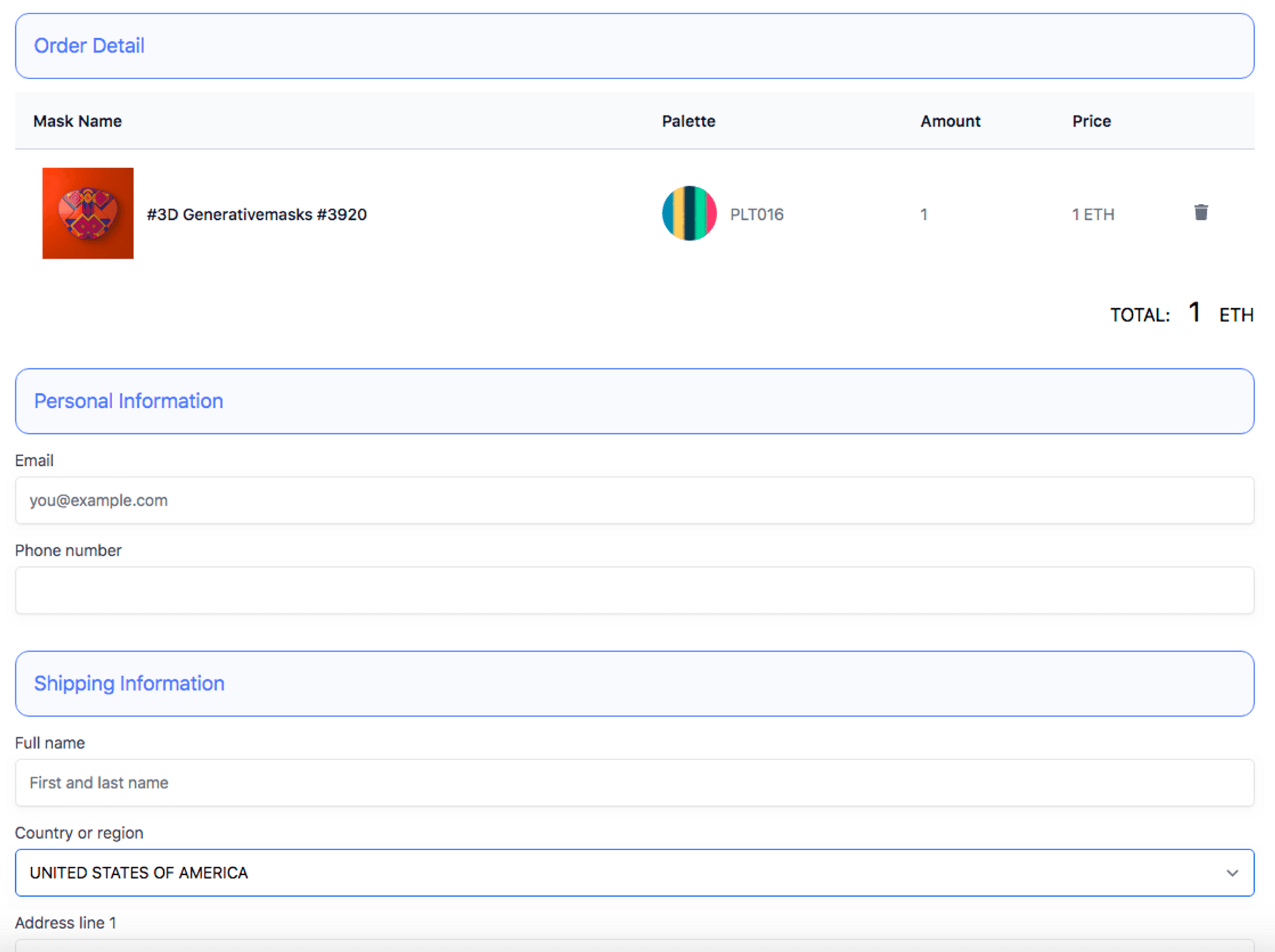
※ If you face any difficulties, please let us know by opening a ticket on Discord.
